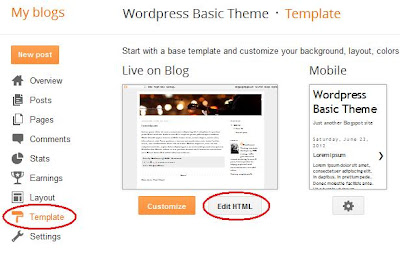|
| Brandon Zierer (Creative Commons) |
One thing you need to be concerned with is cross-domain scripting security with this configuration. Since Blogger is attempting to call the MP3 files on a Google Sites domain you'll find that many companies or browser defaults will not allow this configuration. For example, this domain is bloggertipspro.com and the MP3 sample is located at sites.google.com (or google.com). Many security configurations don't like this since external domains can be untrusted from the original domain.
Until Google allows files uploaded directly to Blogger you'll have to live with this limitation. In these examples you may or may not see or hear the audio samples depending on where you are accessing this web page.
NOTE: Dec 2014 and Nov 2018 - There seems to be a significant amount of variation and change in Google, HTML5 and cross-browser components working with each other. Please use only Options 3 or 4 now -- it is the only viable way using HTML5.
Option 1 - Embedding a Google Gadget in Blogger - Deprecated
I did some searching online and found the following Google gadget player called niftyPlayer. The key to using niftyPlayer is to link to the gadget site and then to your same Google Sites MP3 gmodules page as you did with your files in Part 2.