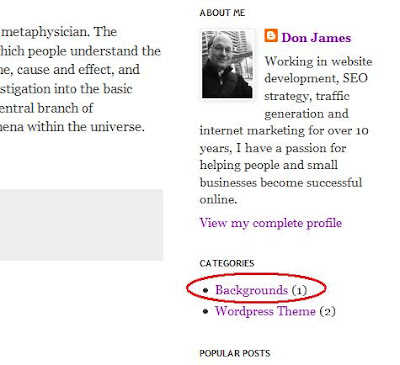NOTE (March 2014): Blogger has moved the function to set the category URL from the Pages section below to the Pages Gadget. You don't add category links in the Page but add them in the Gadget - this will be updated soon. It was a great addition to Blogger when they added the tab menus as a feature. However, many times I've heard people asking how they can alter their menu tabs to be Blogger categories instead of Pages. Good news is that this is a very simple thing to do and only requires a few steps.
NOTE (March 2014): Blogger has moved the function to set the category URL from the Pages section below to the Pages Gadget. You don't add category links in the Page but add them in the Gadget - this will be updated soon. It was a great addition to Blogger when they added the tab menus as a feature. However, many times I've heard people asking how they can alter their menu tabs to be Blogger categories instead of Pages. Good news is that this is a very simple thing to do and only requires a few steps.What you may not have realized is that in the Blogger Pages menu item is the ability to link to a URL instead of a Blogger Page and that Blogger categories (or labels) are just that - blogger URLs.